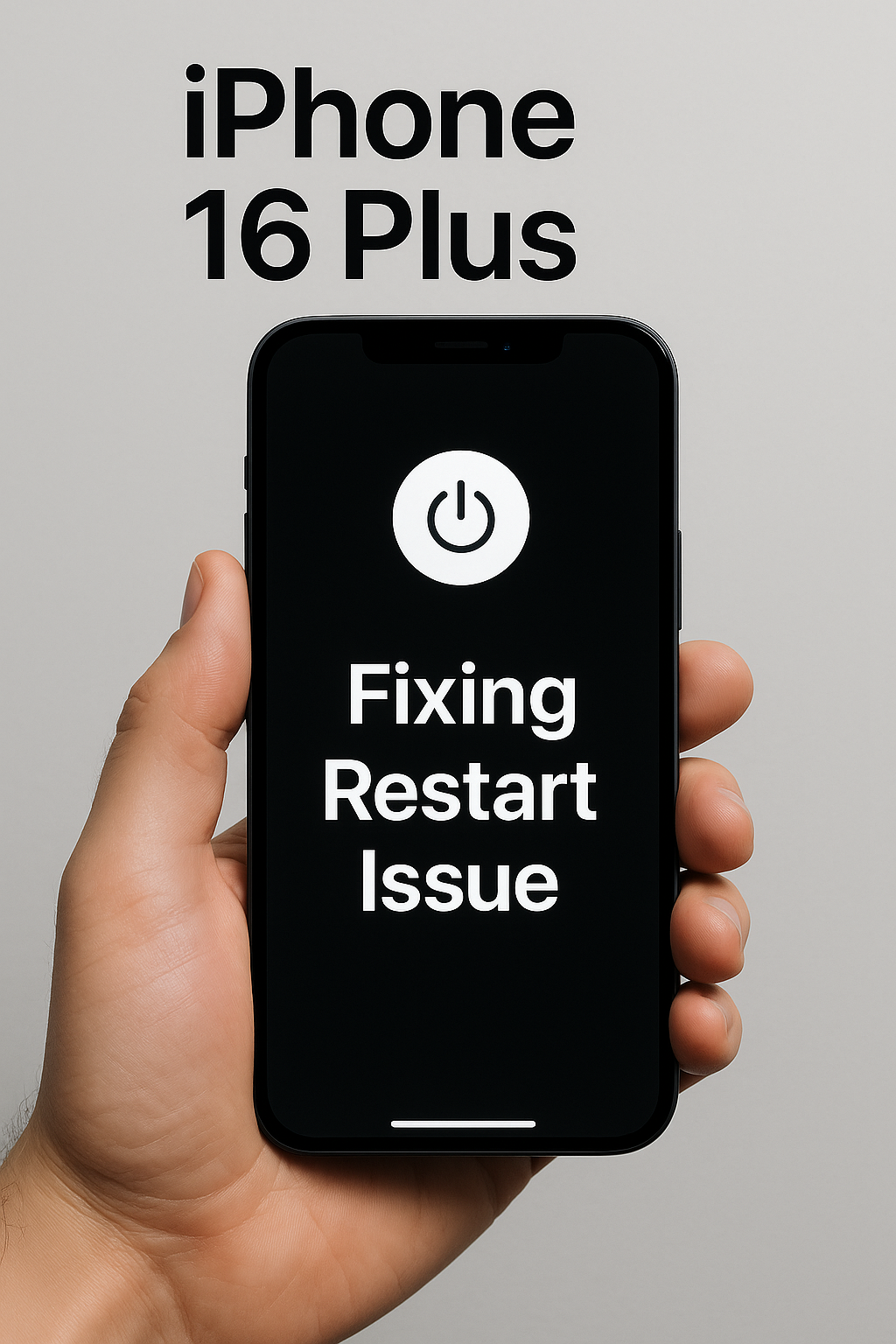The iPhone 16 Plus offers a large display, extended battery life, and a smooth user experience. But if your device has been restarting on its own—whether once a day or several times an hour—something’s not right.
At Apple Repair Centre, we’ve seen a noticeable rise in restart complaints from iPhone 16 Plus users. If your phone is suddenly rebooting without warning, here’s what you need to know—and how to fix it.
⚠️ Symptoms You Shouldn’t Ignore
Not all restarts are the same. Here are the common patterns reported by users:
- The phone randomly restarts while idle
- It reboots while launching or using apps like Safari, Instagram, or YouTube
- The device enters a restart loop—Apple logo appears, then disappears, and repeats
- Restarts only while charging or after a full battery drain
If any of these sound familiar, your iPhone 16 Plus may be facing a deeper issue than a one-time glitch.
🧠 What’s Causing It?
Here are the leading suspects behind iPhone 16 Plus restart problems:
📲 1. iOS 18 Bugs or Installation Errors
A bad update or incomplete installation of iOS 18 can leave the system unstable, causing background crashes and reboots.
📱 2. Corrupted Apps or Data
Third-party apps that haven’t been updated for iOS 18 might be causing conflicts or memory leaks.
🔋 3. Battery Sensor Miscommunication
Even though it’s new, battery calibration issues or sensor errors can trigger restarts to protect the device.
🛠 4. Defective Components
In rare cases, a faulty NAND chip, loose connection, or flawed hardware part can be the root of the issue.
🔄 Quick Fixes to Try Before You Panic
✅ Force Restart the Phone
Press Volume Up, then Volume Down, and hold the Power button until you see the Apple logo.
✅ Update iOS and All Apps
Go to Settings > General > Software Update and apply the latest iOS patch. Then head to the App Store and update all installed apps.
✅ Remove Recently Added Apps
If the problem started after downloading a specific app, uninstall it and monitor your phone for a day.
✅ Reset All Settings
Navigate to Settings > General > Transfer or Reset iPhone > Reset > Reset All Settings. This won’t delete data, but it resets network, display, and system settings.
🧰 Still Having Trouble? Let Us Fix It.
If your iPhone 16 Plus continues to restart:
- Even after software updates
- While plugged in or using basic apps
- Or refuses to stay on longer than a minute
…it’s time to bring it in for diagnosis.
At Apple Repair Centre, our certified technicians use advanced tools to detect both software and hardware problems behind random reboots. Whether it’s a simple fix or a board-level repair—we’ll get your iPhone 16 Plus back to perfect health.
📍 Visit Us for iPhone 16 Plus Repairs in Guwahati
Apple Repair Centre
4th Floor, Shima Plaza, Ulubari, Guwahati, Assam
📞 9127586561
📍 Get directions on Google Maps
Your iPhone 16 Plus deserves better than random restarts. Let our experts bring it back to life—fast, affordable, and with zero compromise.