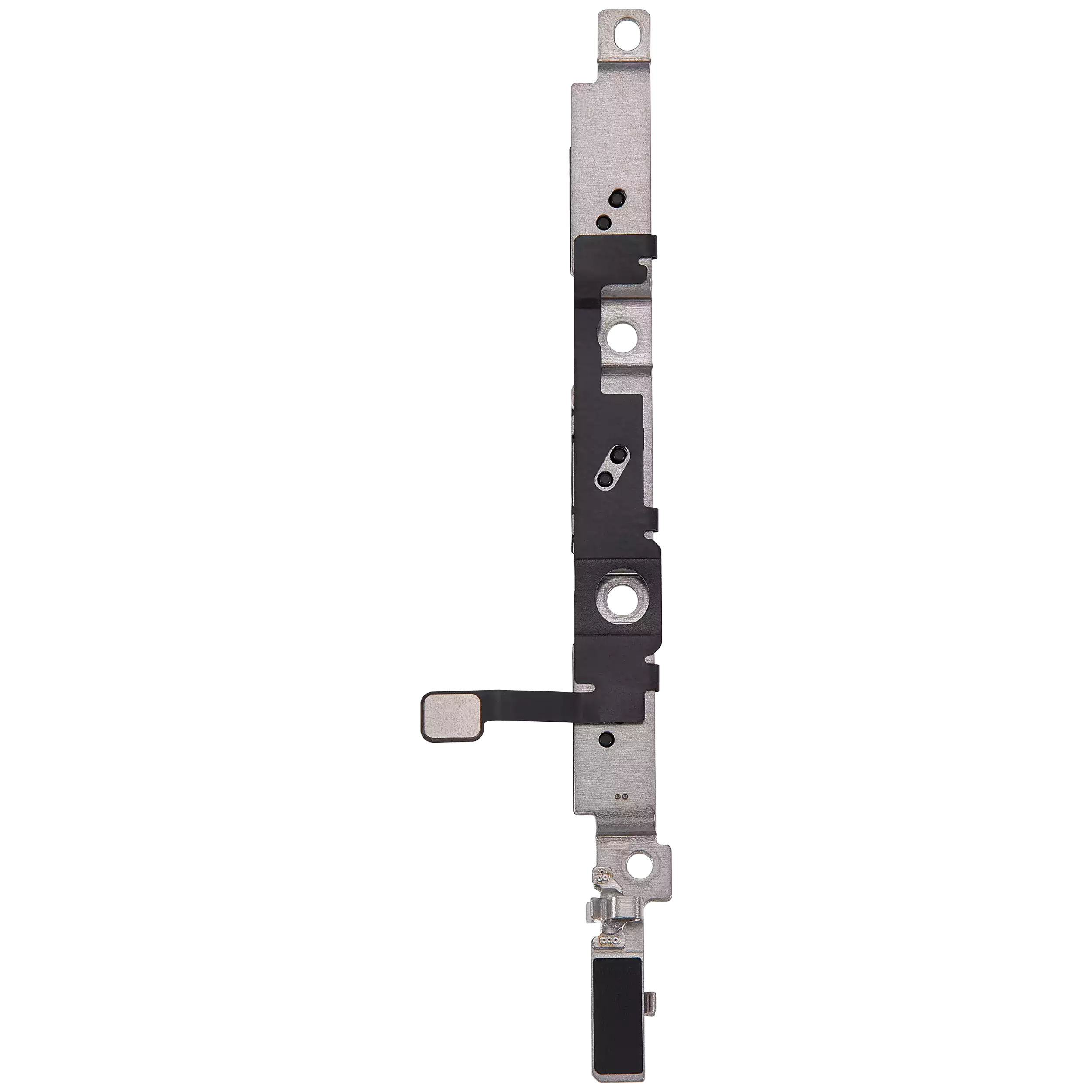The iPhone 16 Pro is a beast—blazing fast, stunning display, titanium frame, top-tier everything. But none of that matters when your volume buttons stop working and you can’t even turn the sound up for a call or lower it during a meeting. It’s the kind of small issue that quickly becomes a huge frustration.
If your volume up/down buttons on the iPhone 16 Pro are unresponsive, glitchy, or physically jammed, here’s a breakdown of why it happens and how to fix it.
🔍 Spot the Symptoms First
Let’s start by identifying how the issue shows up:
- Buttons don’t respond when pressed
- Pressing volume down increases the volume instead
- Volume buttons feel jammed or stuck
- Audio controls appear on screen, but no change in sound
- Works only after multiple hard presses or at certain angles
If any of these sound familiar, keep reading.
🧠 Top Reasons Why Your iPhone 16 Pro Volume Buttons Fail
There are two major culprits behind this issue: software faults and hardware damage.
🪲 1. iOS Glitches or Background Conflicts
A faulty app, corrupt iOS update, or accessibility setting may interfere with volume control.
📦 2. Button Flex Cable Issues
Inside your iPhone, the volume buttons are connected to the logic board via a small flex cable. If this gets damaged during a drop or bend, you’ll notice button issues.
💧 3. Moisture Ingress
Even though the iPhone 16 Pro is IP-rated, water-resistant doesn’t mean waterproof. Humidity, rain, or steam may slowly corrode internal contact points.
📱 4. Case Pressure or Frame Warping
Some protective cases press against the volume rocker, or your phone’s frame may have slightly warped from being in a tight pocket or bag.
🧰 Quick Fixes You Can Try First
Before assuming the worst, try these steps:
✅ Restart the iPhone
A classic fix. Press and quickly release volume up, then volume down, then hold the side button till the Apple logo shows.
✅ Remove Any Case
Test the volume buttons without a case to rule out external pressure.
✅ Check with Headphones or AirPods Disconnected
Sometimes connected audio accessories can override volume settings.
✅ Update iOS
Go to Settings > General > Software Update and install any pending updates.
✅ Try AssistiveTouch
Settings > Accessibility > Touch > AssistiveTouch
Use the on-screen menu to control volume as a backup.
🛠️ Still Stuck? The Issue Might Be Hardware-Based
At this point, if the buttons are still non-responsive, it’s time to bring in the experts. Likely hardware issues include:
- Faulty or broken volume button flex cable
- Dislodged or damaged button mechanism from drops
- Water damage causing oxidation on connectors
- Rarely, a logic board issue affecting button input
👨🔧 How Apple Repair Centre Can Help
We don’t just swap parts blindly. We test, diagnose, and explain. Here’s what we offer for volume button issues:
- 🔎 Button diagnostics & pressure testing
- 🔁 Flex cable and button replacements
- 🔬 Internal cleaning for water/dust damage
- 🧑🔧 Micro-soldering in case the button circuit on the board is compromised
- 🛡️ Original-quality parts, fast service, and no data loss
📍 Get Your iPhone 16 Pro Volume Keys Fixed Today
We’ve helped dozens of customers with this exact issue. Let’s get your iPhone 16 Pro back in full control—no more silent struggles.
📍 Apple Repair Centre
4th Floor, Shima Plaza, Ulubari, Guwahati, Assam
📞 9127586561
📍 Locate us on Google Maps
Drop by or call—we’ll handle the rest.