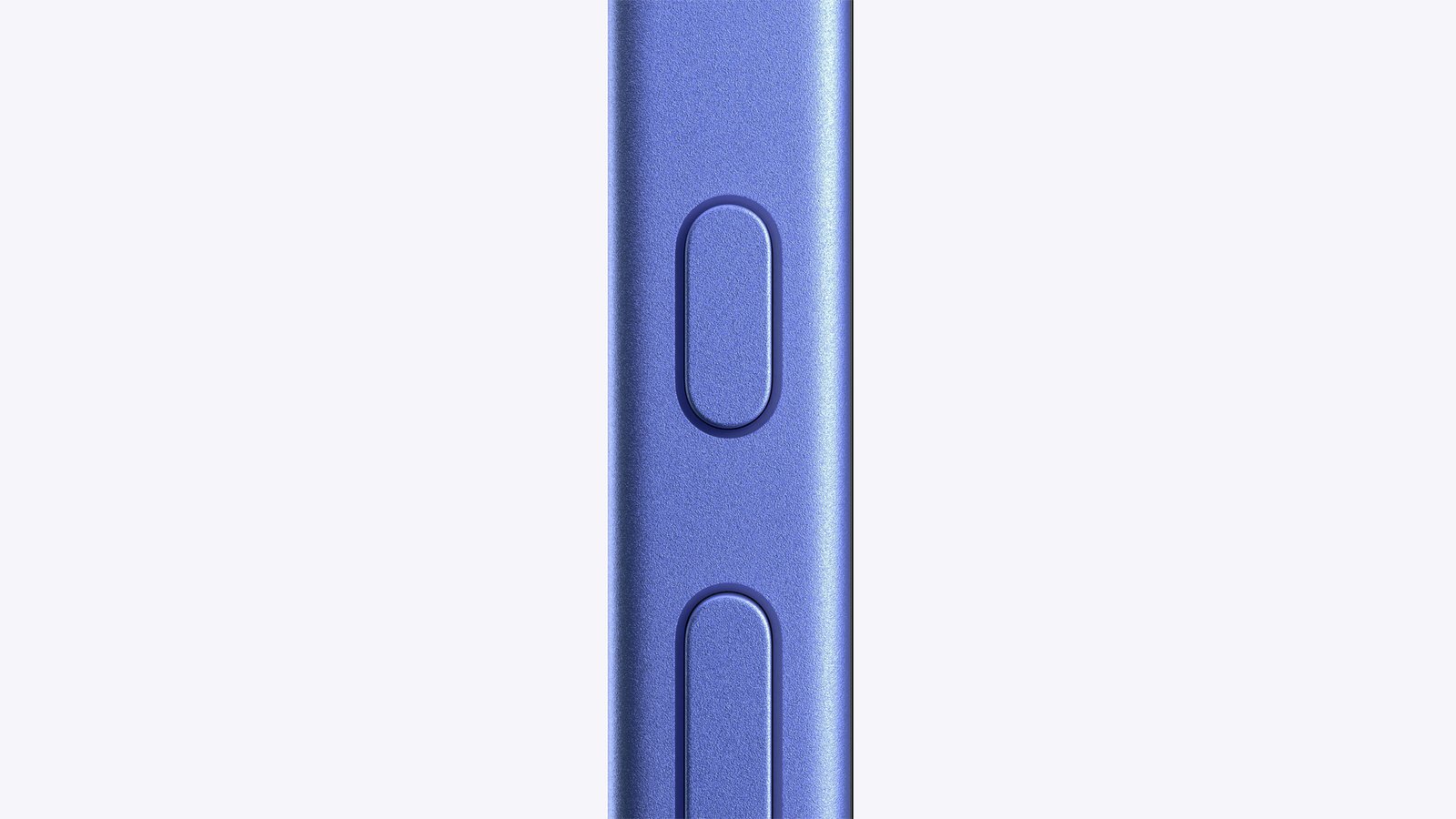The iPhone 16 Plus is built for comfort and functionality, especially with its immersive display and improved battery life. But what happens when something as basic as the volume buttons stop working? Suddenly, you can’t lower the volume in a meeting, or raise it to hear someone on speaker. It’s frustrating—and it can interfere with your entire experience.
At Apple Repair Centre, we’ve been seeing more iPhone 16 Plus users walking in with volume key issues. If your volume up/down buttons are stuck, unresponsive, or behaving erratically, here’s a deep dive into what’s causing it—and how to fix it.
🎧 Common Volume Button Problems in iPhone 16 Plus
Here’s what most users report:
- Volume up or down buttons don’t respond at all
- You press the button and it takes multiple tries to react
- The volume goes up or down on its own
- The button is physically stuck or sunken in
- Volume buttons work intermittently, or only when pressing from a certain angle
🧠 Why Are the Volume Buttons Malfunctioning?
There are a few possible explanations, and they fall into either software glitches or hardware problems. Let’s break them down.
💻 SOFTWARE CAUSES
- iOS Bugs or Lags
Temporary iOS glitches may make physical buttons seem unresponsive, especially after an update or restore. - Assistive Settings Conflict
If you’ve enabled AssistiveTouch or certain Accessibility settings, it can interfere with physical button functions. - System Crash or Freeze
If your phone is experiencing heavy lag or a background process crash, buttons might stop responding temporarily. - Audio Output Glitches
Sometimes when using Bluetooth headphones, AirPods, or HDMI output, the physical volume control can freeze or stop responding correctly.
🔩 HARDWARE CAUSES
- Dust or Debris Under Buttons
Even a tiny bit of dust or moisture can stop a volume button from clicking properly. - Worn-Out or Broken Flex Cable
The button system in iPhones is connected through a delicate internal flex cable. If that cable is torn or misaligned, it can stop all function. - Drop or Impact Damage
Dropping your iPhone—especially on its side—can cause minor bends in the aluminum frame, which often push against or jam the volume keys. - Water or Moisture Exposure
Even though the iPhone 16 Plus is water-resistant, regular exposure to sweat, steam, or splashes can corrode the internal button connections.
🛠️ DIY Troubleshooting Steps You Can Try
Before heading to a technician, here are a few things you can try at home:
✅ 1. Restart Your iPhone
A simple reboot can clear up temporary software freezes.
Press volume up + side button > Slide to power off > Turn it back on.
✅ 2. Check with a Case Off
Remove your iPhone case completely—some cases press against the buttons and cause problems without you noticing.
✅ 3. Try the Volume Buttons in Safe Conditions
Disconnect Bluetooth accessories, close all apps, and test the buttons while idle. This can help rule out app interference or output conflicts.
✅ 4. Use AssistiveTouch as a Temporary Fix
If the buttons are completely stuck:
Settings > Accessibility > Touch > AssistiveTouch > Turn On
You can control the volume from the on-screen floating menu.
✅ 5. Update iOS
If the issue began after an update, check for a fix.
Settings > General > Software Update
👨🔧 When to Visit Apple Repair Centre
If the problem is physical or persistent, you’ll need professional help. Here’s how we approach volume button issues at our service centre:
🔍 Our Process:
- ✅ Free Inspection to assess physical vs. internal damage
- ✅ Ultrasonic Cleaning to remove any dust, dirt, or moisture
- ✅ Flex Cable Replacement if the connection is damaged or broken
- ✅ Button Frame Repair if the button is stuck due to drop damage
- ✅ Micro-soldering if motherboard connection is affected (rare, but we handle it)
We only use original-quality parts, and your data stays 100% safe during the process.
📍 Need It Fixed Today?
Don’t let unresponsive volume buttons affect your productivity or entertainment. Let our expert techs get your iPhone 16 Plus working like new again—fast and hassle-free.
📍 Apple Repair Centre
4th Floor, Shima Plaza, Ulubari, Guwahati, Assam
📞 9127586561
📍 Tap here to locate us on Google Maps
We’ll bring your sound—and control—back in no time.