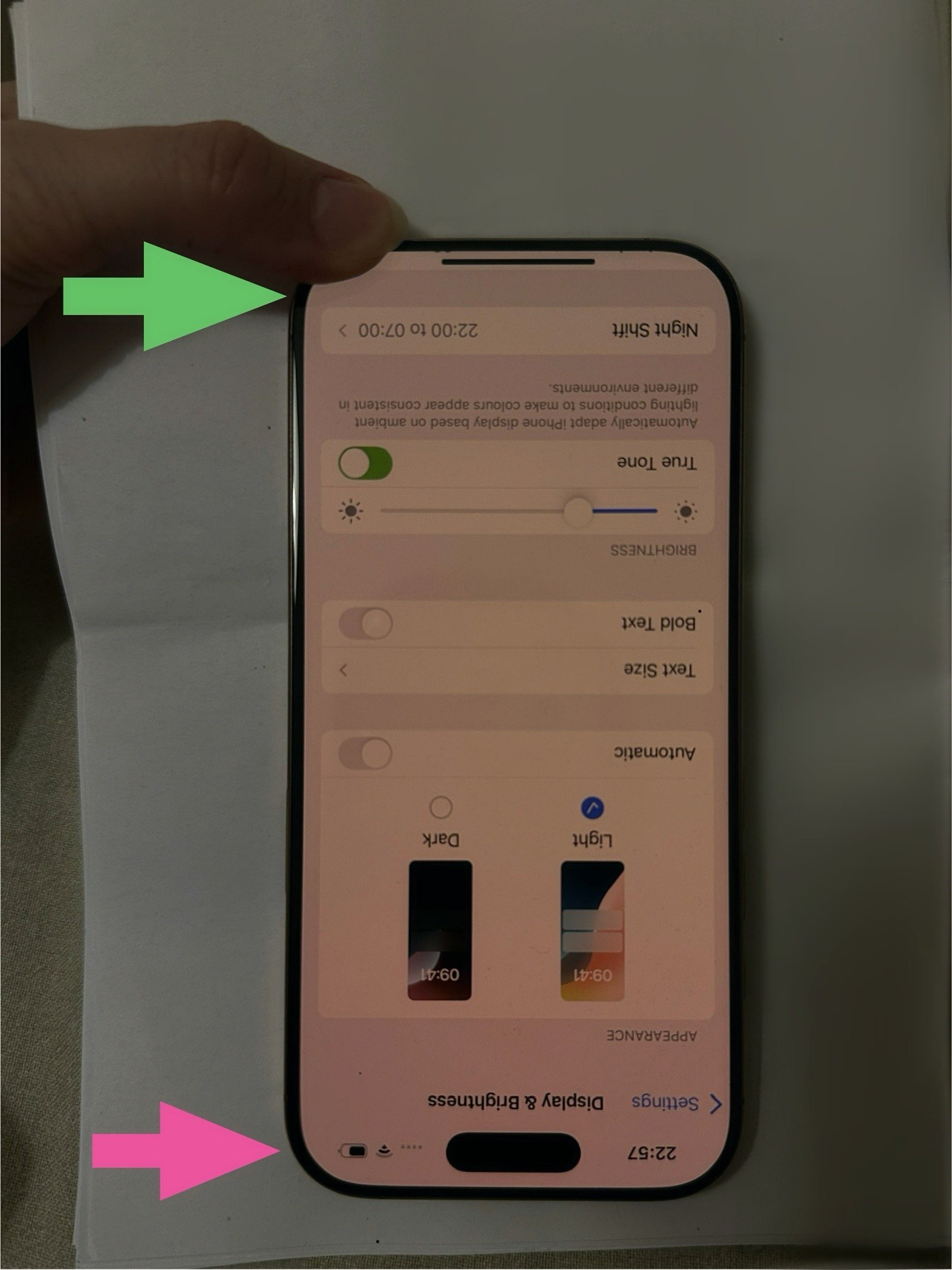The iPhone 14 boasts a stunning display designed for vibrant colors and sharp visuals. However, if you notice your screen suddenly becoming dim or less bright even at maximum brightness settings, it can seriously affect your user experience.
If you’re in Ulubari, Guwahati, facing a dim display issue on your iPhone 14, this blog will help you understand the common reasons behind it and how to get it fixed professionally.
Signs You Have a Dim Display on Your iPhone 14
- Screen appears darker than usual even at full brightness
- Auto-brightness not adjusting correctly
- Display brightness fluctuates unexpectedly
- Screen looks washed out or dull
- Difficulty viewing the screen under bright light
Why Does Your iPhone 14 Display Get Dim?
Here are the common causes behind dim display problems:
1. Auto-Brightness Setting Malfunction
The iPhone uses ambient light sensors to adjust brightness automatically. If this sensor malfunctions or settings are off, the screen can appear dim.
2. True Tone or Night Shift Features
True Tone adjusts color and brightness based on ambient light, and Night Shift changes screen tones for eye comfort at night. These can sometimes make the display look dimmer.
3. Low Power Mode
When enabled, Low Power Mode may reduce display brightness to save battery.
4. Software Bugs or Glitches
iOS updates or corrupted settings can cause brightness controls to misbehave.
5. Hardware Issues
Faulty backlight, display connector problems, or damage to the screen components can cause dimness.
Quick Fixes to Try at Home
- Disable Auto-Brightness in Settings > Accessibility > Display & Text Size
- Turn off True Tone and Night Shift from Settings > Display & Brightness
- Make sure Low Power Mode is off in Settings > Battery
- Restart your iPhone 14
- Check for iOS updates via Settings > General > Software Update
- Reset all settings if the problem persists (Settings > General > Transfer or Reset iPhone > Reset > Reset All Settings)
When to Visit a Professional?
If your iPhone 14’s display remains dim despite troubleshooting, it may be a hardware issue needing expert repair.
Trusted iPhone 14 Dim Display Repair in Ulubari, Guwahati at Apple Repair Centre
At Apple Repair Centre, Shima Plaza, we specialize in diagnosing and repairing display issues for the iPhone 14. Whether it’s a faulty backlight or screen replacement, our expert technicians provide quality service with genuine parts.
📍 Location: 4th Floor, Shima Plaza, Ulubari, Guwahati, Assam
📞 Contact Number: 9127586561
📌 Google Maps: https://maps.app.goo.gl/Rqo8bztwsRNHKQou5
Why Choose Apple Repair Centre?
- Experienced technicians familiar with iPhone 14 hardware
- Genuine parts for lasting repairs
- Quick turnaround time with warranty
- Honest pricing and excellent customer service
Final Thoughts
Don’t let a dim display affect your iPhone 14 experience. For reliable and professional repair services in Ulubari, Guwahati, visit Apple Repair Centre at Shima Plaza and get your screen bright and vibrant again.
Come by today to restore your iPhone 14’s brilliant display!