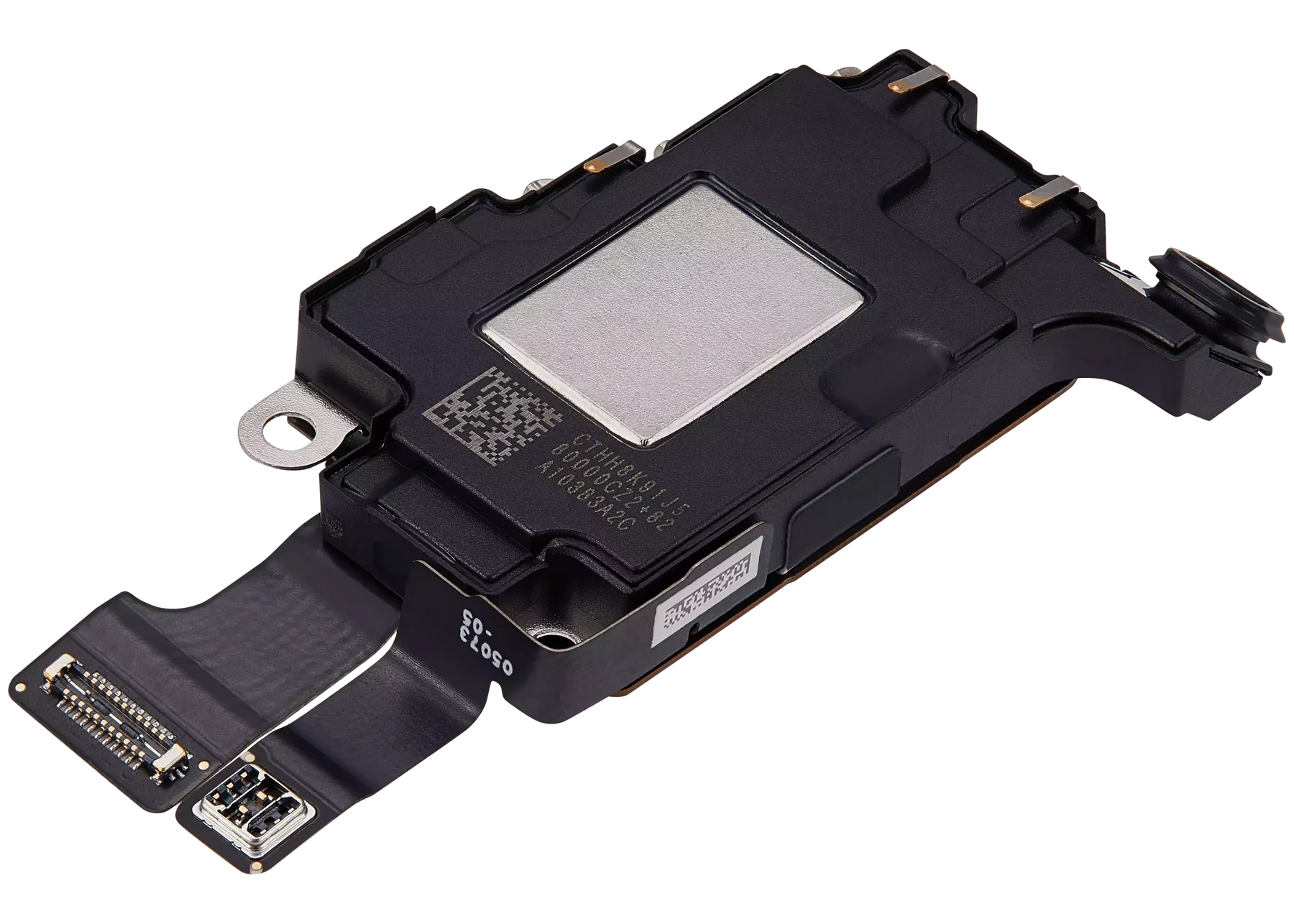Apple’s iPhone 16 Pro has delivered incredible innovations in performance, battery life, and imaging—but not without a few growing pains. One issue that’s catching the attention of early adopters is the earpiece speaker problem, which affects the audio quality during calls. If you’ve recently picked up an iPhone 16 Pro and noticed distorted, low, or completely absent sound from the top speaker, you’re not alone.
In this post, we break down what’s causing the issue, what you can do about it, and when it’s time to hand it over to professionals like us at Apple Repair Centre.
Common iPhone 16 Pro Earpiece Issues Reported by Users
Unlike earlier generations, the iPhone 16 Pro features a more compact speaker design, placing more stress on software tuning and hardware precision. As a result, some users are experiencing:
🔉 Low Earpiece Volume
Even at maximum volume, call audio sounds faint or muffled—especially in noisy surroundings.
⚡ Buzzing or Crackling During Calls
Random distortion, static, or buzzing can disrupt clarity, often making the other person’s voice difficult to understand.
❌ Complete Audio Failure from Earpiece
In rare cases, users report the earpiece not working at all during calls or FaceTime, while loudspeaker and Bluetooth audio work fine.
What’s Causing the Earpiece Problem?
This issue doesn’t seem to have a single root cause. Based on recent diagnostics, it could be due to one or a combination of the following:
- iOS Software Glitches – New models often face software hiccups that affect hardware performance, especially audio routing.
- Hardware Defects – Manufacturing inconsistencies in early batches may lead to faulty earpiece components.
- Obstruction or Debris – Dust, pocket lint, or even moisture can block sound output from the top grill.
- Speaker Module Damage – Accidental drops, pressure, or water ingress could lead to internal component failure.
DIY Fixes You Can Try First
Before visiting a service center, try these basic troubleshooting steps:
✅ Reboot Your Device
A simple restart can often clear up temporary bugs that affect audio functions.
✅ Check Sound Settings
Navigate to: Settings > Accessibility > Audio/Visual
Ensure audio balance is centered, and mono audio is off.
✅ Clean the Earpiece Area
Use a soft brush or a dry toothbrush to gently clean around the speaker grill. Avoid sharp tools or liquid cleaners.
✅ Update iOS
Ensure you’re running the latest version of iOS. Apple often rolls out bug fixes that address early hardware-software compatibility issues.
When to Seek Professional Help
If the above methods don’t resolve the problem, it’s likely a hardware fault. Here’s when to book a repair:
- Earpiece audio cuts in and out inconsistently.
- Speaker works only when pressed or twisted (signs of loose contact).
- You experience buzzing even during system sounds or Siri.
- You’ve dropped the phone or exposed it to moisture recently.
Get It Fixed Fast at Apple Repair Centre
At Apple Repair Centre, we provide expert-level service for iPhones, including the latest iPhone 16 Pro. Our trained technicians use advanced diagnostics tools to pinpoint the exact issue—whether it’s a minor obstruction or a faulty speaker module.
We use genuine Apple parts and offer quick turnaround on most earpiece-related repairs. Plus, your warranty stays protected when you choose an authorized repair provider like us.
Final Thoughts
Earpiece issues can be frustrating, especially on a premium device like the iPhone 16 Pro. While some problems are minor and easily fixable at home, others may require expert care. Don’t ignore poor audio quality—it might be a sign of deeper hardware issues.
Visit Us in Guwahati
If you’re facing earpiece issues on your iPhone 16 Pro, don’t let it ruin your experience. Come visit us at:
📍 Apple Repair Centre
4th Floor, Shima Plaza, Ulubari, Guwahati, Assam
📞 9127586561
🗺️ Find us on Google Maps
Let us bring back the crystal-clear audio your iPhone was built for.