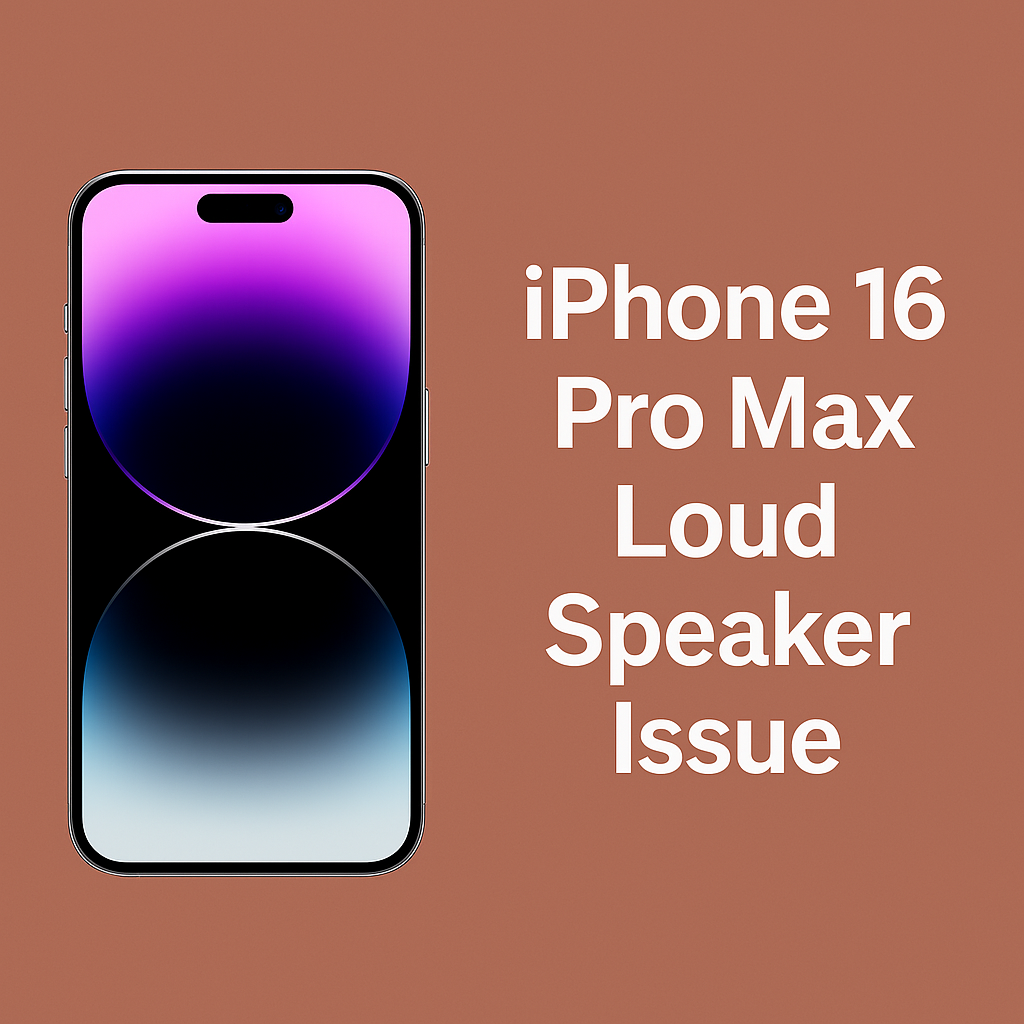The iPhone 16 Pro Max stands at the peak of Apple’s smartphone lineup—sleek, fast, and loaded with cutting-edge features. But even this powerhouse isn’t immune to hardware hiccups. One of the more frequent complaints emerging from early users? Loudspeaker issues.
From muffled sound to total speaker failure, users have begun noticing sound performance that doesn’t match Apple’s usual standards. If your iPhone 16 Pro Max is suddenly whispering instead of booming, here’s everything you need to know—plus how to fix it.
What Are Users Experiencing?
The loudspeaker on the iPhone 16 Pro Max plays a vital role in everything from speakerphone calls to watching Netflix, listening to music, or hearing notifications. When it starts to fail, it affects day-to-day usage significantly.
Here are the common issues being reported:
🔉 Inconsistent or Low Volume
Even with the volume set to 100%, sound is faint, making it difficult to hear calls, alarms, or videos—especially in noisy environments.
🔊 Distorted or Crackling Audio
Some users hear distortion or crackling while playing high-pitched sounds or bass-heavy music. Audio may sound “tinny” or compressed.
❌ No Sound Output
In some cases, the loudspeaker completely stops working. You might only hear sound via earphones or Bluetooth speakers.
📞 Poor Speakerphone Quality
During calls, the person on the other end may sound distant, robotic, or may cut in and out.
What Could Be Causing the Loudspeaker Problem?
Speaker problems on the iPhone 16 Pro Max can be due to a mix of software or hardware factors:
- iOS 18 Software Bugs: New iPhones often launch alongside software updates that may not be fully optimized yet. Glitches in the audio routing system can interfere with loudspeaker performance.
- Dust and Debris Build-Up: A blocked speaker grill from pocket lint or dust can drastically lower output and clarity.
- Internal Speaker Damage: A drop or impact can dislodge internal components or damage the speaker diaphragm.
- Moisture Exposure: Even with an IP rating, tiny water particles can sneak into the speaker chamber and affect performance.
- Audio IC Failure: A faulty audio IC chip can cause uneven sound or stop sound output entirely from the loudspeaker.
DIY Troubleshooting Tips for iPhone 16 Pro Max Speaker Problems
Before assuming your phone needs a repair, try these simple steps at home:
✅ Restart the iPhone
Minor bugs can sometimes be resolved with a simple reboot.
✅ Check Sound Settings
Make sure the volume is turned up in Settings > Sounds & Haptics and that Silent Mode isn’t activated.
✅ Clean the Speaker Grill
Use a dry, soft brush or microfiber cloth to clean around the speaker holes at the bottom. Avoid inserting objects directly.
✅ Update iOS
Go to Settings > General > Software Update and install the latest version. Apple frequently releases patches to fix early issues.
✅ Try a Sound Test
Play music, YouTube videos, and voice notes to test if the issue occurs across all apps or just one.
When to Bring It in for Repair
If the speaker still doesn’t work properly after trying the above steps, the problem could be internal. You should consider professional repair if:
- Loudspeaker doesn’t work at all
- There is static or buzzing noise even when idle
- Speakerphone is unusable for calls
- The device has been dropped or exposed to water recently
- Volume fades in and out randomly
Get Your iPhone 16 Pro Max Speaker Fixed at Apple Repair Centre
At Apple Repair Centre, we provide expert speaker diagnostics and repairs for all iPhone models, including the iPhone 16 Pro Max. Whether it’s a blocked grill, damaged component, or logic board fault—we’ll find the problem and fix it fast.
We use original Apple parts and provide fast turnaround with quality you can count on.
Where to Find Us
If your iPhone 16 Pro Max has gone silent or sounds off, don’t ignore the signs. Visit us today for a quick and reliable fix:
📍 Apple Repair Centre
4th Floor, Shima Plaza, Ulubari, Guwahati, Assam
📞 9127586561
🗺️ Find us on Google Maps